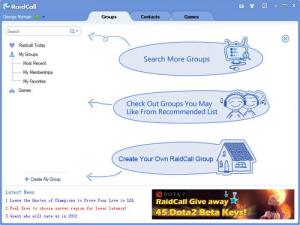RaidCall
7.3.6
Size: 5.48 MB
Downloads: 8121
Platform: Windows (All Versions)
Have mutual friends with someone? Do you share the same goals with a group of people? Do you have a group of people and you share the same interests? If you answer yes to all these questions, then you’re very well advised to get the free chatting application RaidCall and use it to communicate with groups of people. You can, as the developer explained, chat with up to 10,000 people in a group.
Installing RaidCall on your machine is a standard process: download an executable, run it, click through a setup wizard. It will take very little time and it will go along smoothly and without a hitch. Please note that in order to run RaidCall, your computer must meet the following requirements: 64MB of RAM memory, 25MB of free disk space, Windows operating system (anything from 2000 up to 7).
To start using RaidCall, you will have to sign in with your account. Creating a new account is free and it is a simple process. You just have to pick an account name and a nickname, select a password, provide your email address, agree to the terms of use, and enter a word verification code. Once you have your account, you can set it so RaidCall remembers your login credentials and you can set it so it automatically signs into your account.
On the application’s interface you will see three tabs at the top: Groups (view your existing groups, search for more groups, check out recommended groups), Contacts (a list of your buddies, strangers, and people in your blacklist), and Games (presents a few games, allows you to access their official websites and their RaidCall groups). You can change the way the interface looks by choosing one of several themes or by selecting one of your own images. You can do this by clicking the t-shirt icon in the upper right hand corner.
While other similar applications put the emphasis on 1-on-1 communication, RaidCall puts the emphasis on group communication. So if you need to be able to communicate with groups of people, if you want to be able to do this with ease and don’t want to part with your money for this type of functionality, the chatting application RaidCall is ideally suited for you. According to the developer, gamers in particular are going to enjoy RaidCall’s chatting capabilities – and it makes sense. Gamers need to be able to group chat to coordinate an attack, for example.
And now, a quick look at RaidCall’s most interesting features: up to 10,000 users in a single RaidCall group, voice recorder, file transfer, themes, emoticons, share YouTube videos, discover new online communities, low CPU usage, free.
RaidCall brilliantly does its job. It blends powerful group chatting functions with a beautiful, customizable interface, and it does this all without hogging system requirements.
Pros
Installing the application and creating a RaidCall account will take little time. Set it so the application remembers your login credentials and/or logs in automatically. Use themes to change the way the interface looks. Chat with groups of people, share videos, send files, and more. RaidCall is free.
Cons
None that I could think of.
RaidCall
7.3.6
Download
RaidCall Awards

RaidCall Editor’s Review Rating
RaidCall has been reviewed by George Norman on 06 Nov 2012. Based on the user interface, features and complexity, Findmysoft has rated RaidCall 5 out of 5 stars, naming it Essential